Today's Design "lesson" is about Harmony.
Kathy did a beautiful job demonstrating Harmony for us!
Harmony is the visually satisfying effect of combining similar, related elements within a defined space. Harmony is created when all parts of an image relate and compliment each other. This may be achieved by using elements that share a common trait or two. A common trait might be: color, shape, texture, pattern, size or even theme. Some ways to achieve harmony are to use adjacent colours on the colour wheel or to use similar and/or repeating shapes on your layout.

In this example Kathy used the "Let it Snow" line from 3 Bugs in a Rug. Red and blue are adjacent to each other on the
Color Wheel, which creates harmony. To further achieve harmony, Kathy used similar shapes throughout the layout. She repeated the circles from the tree on the left underneath her photos with the brads and to the left of the photos with the red circles with snowflakes in the center. The use of the repeated circle element draws the eye around the layout; pulling the visual image together. Here are some other ways harmony could be created on this layout: use of multiple and/or repeated elements such as snowflakes or snowmen, addition of the color green or adding a circular journaling spot to record your memories!
Here is another example that is totally different, but still demonstrates harmony.

The use of similar elements (dots, poinsettias and trees) and the use of red and green, colors which are adjacent on the color wheel, pull the image together to create harmony in the page.
Using complimentary colors and repetition are two ways you can create a layout with harmony that will be sure to knock any viewer's socks off!
Additional ways to create harmony:
use of similiar fonts
use of related photos
use of similiar textures throughout the layout and
uniformity of size for elements/embellishments
We hope you will use this lesson in harmony to find exciting ways to add harmony to your layouts! In fact, we challenge you to create a layout demonstrating harmony and upload it to our gallery by November 15th at 12midnight for a chance to win a Croppin Paradise Gift Certificate!
See you tomorrow!
xoxo
Trish

 Go visit the store and get these fabulous products to help tell YOUR story! (then make sure you share them in the Croppin Paradise Gallery!
Go visit the store and get these fabulous products to help tell YOUR story! (then make sure you share them in the Croppin Paradise Gallery!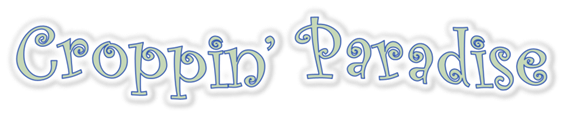


.jpg)
.jpg)
 Come on over to the Croppin Paradise forum and join Kim and the rest of the crew at CP for some fun and games!
Come on over to the Croppin Paradise forum and join Kim and the rest of the crew at CP for some fun and games! I challenge you to create a layout using Gradation! Load it to the Croppin Paradise gallery and then link it up to the Day 7 Challenge Thread for a chance to win a RAK! - You have until November 15th to complete all of the Design Element Challenges!
I challenge you to create a layout using Gradation! Load it to the Croppin Paradise gallery and then link it up to the Day 7 Challenge Thread for a chance to win a RAK! - You have until November 15th to complete all of the Design Element Challenges!




 In the second set of layouts, I use contrast in a much different style. In the first picture I just laid down the picture directly on top of the 12 x 12 piece of paper. As you can see there is a definite sense of contrast. But take a look at the second layout, there is a lot going on!! Notice the contrast of black and white matted in color! There is also the contrast of single colors: eg. the green journaling block and the red ribbon and the blue/orange flowers. There is also a contrast in differing patterns . . . dots and dashes almost!
In the second set of layouts, I use contrast in a much different style. In the first picture I just laid down the picture directly on top of the 12 x 12 piece of paper. As you can see there is a definite sense of contrast. But take a look at the second layout, there is a lot going on!! Notice the contrast of black and white matted in color! There is also the contrast of single colors: eg. the green journaling block and the red ribbon and the blue/orange flowers. There is also a contrast in differing patterns . . . dots and dashes almost! 
 As you can see, contrast can work for or against a layout. But if you are able to create contrast in your layouts, they become more visually interesting to those who reads your books! Consider trying this technique the next time you have free time to scrap!!
As you can see, contrast can work for or against a layout. But if you are able to create contrast in your layouts, they become more visually interesting to those who reads your books! Consider trying this technique the next time you have free time to scrap!! In this layout, Lisa used proximity of her elements and pictures to create a unified design. She also used repetition by repeating the colors pink and orange and the black stars throughout the layout to draw the eye around the layout. Fabulous layout Lisa!!!
In this layout, Lisa used proximity of her elements and pictures to create a unified design. She also used repetition by repeating the colors pink and orange and the black stars throughout the layout to draw the eye around the layout. Fabulous layout Lisa!!! In this example Kathy used the "Let it Snow" line from 3 Bugs in a Rug. Red and blue are adjacent to each other on the
In this example Kathy used the "Let it Snow" line from 3 Bugs in a Rug. Red and blue are adjacent to each other on the  The use of similar elements (dots, poinsettias and trees) and the use of red and green, colors which are adjacent on the color wheel, pull the image together to create harmony in the page.
The use of similar elements (dots, poinsettias and trees) and the use of red and green, colors which are adjacent on the color wheel, pull the image together to create harmony in the page.


