Today’s design lesson is about Unity..
Unity the measure of how the elements of a page seem to fit or “belong” together. A unified work of art represents first a whole, then the sum of its parts. Unity gives a sense of oneness to a visual image, making it pleasing to look at.
You can achieve unity in your layouts by using the following concepts:
1. Proximity - Group items closely together. This will create a pattern
2. Repetition - Repeat color, shape, texture or objects. This will tie your work together with a common bond.
3. Continuation - Continue lines, edges or directions from one area to another. This will tie the elements of a page together with the use of rules, and by lining up edges of copy, headlines and graphics.
Lisa created the page below to illustrate unity.
 In this layout, Lisa used proximity of her elements and pictures to create a unified design. She also used repetition by repeating the colors pink and orange and the black stars throughout the layout to draw the eye around the layout. Fabulous layout Lisa!!!
In this layout, Lisa used proximity of her elements and pictures to create a unified design. She also used repetition by repeating the colors pink and orange and the black stars throughout the layout to draw the eye around the layout. Fabulous layout Lisa!!!We challenge you to create a layout using the concept of Unity and load it to our gallery at Croppin Paradise for a chance to win a fabulous prize!
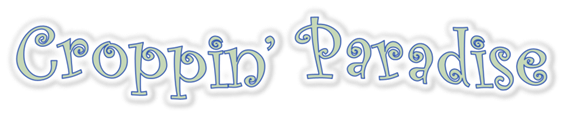





No comments:
Post a Comment