There are 3 types of Balance:
1. Symmetrical Balance - Mirror image, imagine a central axis dividing the layout down the middle, horizontally or vertically, with the same design on both sides.
2. Asymmetrical Balance - Is achieved when several smaller items on one side are balanced by a large item on the other side, or smaller items are placed further away from the center of the layout than larger items. One darker item can be balanced by several lighter items.
Assymmetrical balance can be achieved using color, value, shape, position, texture and direction.
- Small areas of bright color can be used to balance larger areas of more neutral colors,
- Large flat areas without a lot of detail can be balanced by smaller shaped detailed objects since the eye is led towards the more intricate shape.
- A larger weighted item closer to the center point can be balanced by a lighter weighted item further away from the center
- Small textured elements can balance larger elements with smooth, untextured surface
- Placing pictures with the subjects looking in a certain direction will cause the eyes to be led there
3. Radial Balance - where all elements radiate out from a center point in a circular fashion. It is very easy to maintain a focal point in radial balance, since all the elements lead your eye toward the center.
In this first layout I used symmetrical balance to create a page using a favorite quote. If you divide the layout in half horizontally, you get almost mirror images of each side.

In the layout below I utilized asymmetrical balance to design this page about my son visiting the dinosaurs at the museum. The large, round circle element is balanced by the large dinosaur in the right hand corner. 
As you can see, using Balance is an easy, yet effective way to make your pages eye catchers! I challenge you to create a layout using Balance - upload it to the CP gallery and then link it to the appropriate thread for a chance to win a RAK!
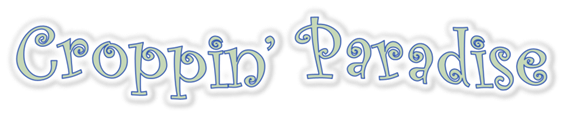





1 comment:
Wonderful layots
Post a Comment